FAQ
Types of Plan and Registration
1.What kind of plans are available?
Six plans are available. Please see the table below for details of each plan.
| Plan name | Subscription Fee (tax included) | Contract period | Eligible members | Details of services available |
|---|---|---|---|---|
| Domestic Premium Plan | None(¥0) | While subscribing to a newspaper*1 | Member who lives in Japan and subscribes to a newspaper (Subscription to the Domestic Premium Plan is conditional on subscribing to a newspaper) |
|
| Overseas Premium Plan (Monthly) | ¥1,000 /month | For 1 month (contract will be automatically renewed) | Members residing overseas | |
| Overseas Premium Plan (Annual) | ¥10,000 /year | For 1 year (contract will be automatically renewed) | ||
| Overseas Premium Plan (3-year plan) | ¥20,000/3 years | For 3 years (contract will be automatically renewed) | ||
| Domestic Free Plan | None(¥0) | No restrictions (until withdrawal) | Members residing in Japan who do not subscribe to newspapers*1 (including those who subscribe but have not yet completed the Domestic Premium Plan procedure) |
|
| Overseas Free Plan | None(¥0) | No restrictions (until withdrawal) | Members residing overseas |
“Newspaper” refers to The Japan News published by Yomiuri.
2.How can I become a Premium Member?
【Domestic Customers】
Please apply by clicking the “Sign Up” button in the upper right of The Japan News home page, or from the “Unlimited digital access + print delivery” screen that appears while viewing an article.

【Overseas Customers】
Choose your plan by clicking “Subscribe” in the upper right of The Japan News home page, or by clicking “Choose your plan” while viewing an article.

3.I live in Japan but do not want to subscribe to a newspaper. Can I still become a Premium Member?
If you are a resident of Japan and wish to subscribe to the Premium Plan, it is necessary to have a subscription to The Japan News daily newspaper. Thank you for your understanding.
4.I have a subscription to the daily newspaper and thought I already was a Premium Member. However, I can’t read the stories on the website. Do I have to register as a Premium Member?
Yes. We encourage all newspaper subscribers to register as Premium Members to gain the most from our website.
5.I would like to subscribe to your newspaper. What should I do?
Please sign up here:
(Japanese) https://www.yomiuri-info.jp/jn/jnhp/order/
(English) https://www.yomiuri-info.jp/jn/jne/order/
Please note that we do not publish newspapers overseas.
6.How can I become a Free Member?
While reading an article, you will see a screen that says, “Limited digital access for free.” Please use this screen to register as a Free Member.
7.How many articles can Free Members read?
It is difficult to give a definitive answer to this question, as the number may vary depending on promotional campaigns and the time of year.
8.I entered my email address in the registration form, but I did not receive an email to proceed to the next step.
Please check your spam folder, as emails from The Japan News may have inadvertently been filtered out.
9.Can corporations become Premium Members?
If you are a Japan-based corporation and would like a premium plan, please contact The Japan News Customer Service Desk at 0120-431-159, or send an email to: delivery@yomiuri.com
We do not support overseas corporations. In such cases, please consider registering as an individual.
10.Can multiple users use a single account?
As a general rule, only individual use is allowed. However, a single Domestic Premium Plan Member account can be shared by relatives who live together.
If you are a corporation in Japan and wish to subscribe to a Premium Plan, please contact The Japan News Customer Service Desk at 0120-431-159, or send an email to: delivery@yomiuri.com
Overseas corporations cannot subscribe to the Premium Plan.
Changing your password or registered information
1.I forgot my password. What should I do?
Please reset your password by clicking the “I forgot my password” link at the bottom right of the login screen.
2.How can I change my registered information, such as my home address or email address?
You can change your details in the “Profile” section of the “My Account” screen.
To access the screen, log in and click on “My Account” in the upper right corner of the home page.
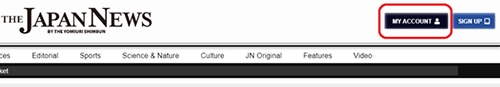
3.How do I change my credit card information?
Please make changes in the “Credit Card” section of the “My Account” screen.
Subscriptions (Overseas Customers)
1. How do I pay for my subscription?
Please pay by credit card: Visa, Mastercard, American Express, JCB, Diners Club and Discover cards are accepted.
2. What is the exchange rate for subscriptions?
Exchange rates vary depending the credit card used. Please contact your credit card issuer for details.
3. Where can I check the scheduled payment date of my subscription?
You can check this by selecting “Subscription info” on the “My Account” page. The date of the next scheduled payment will be shown. For example: “Subscription renews on Apr 21, 2022”.
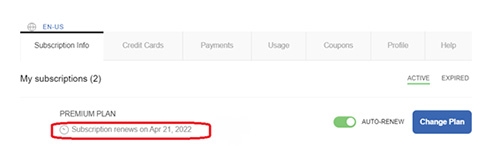
Cancellation, refunds and changes
1.I would like to cancel my plan.
【Domestic Premium Member】
Please send an email to: info@japannews.yomiuri.co.jp
Your account details will remain on file even after cancellation. If you wish to delete your account, please let us know.
【Overseas Premium Member: monthly plan】
Please deactivate “Auto-Renew” on the “My Account” screen. You will not be billed for the next two payments, but we will be unable to refund any outstanding fees or reimburse any other monies.
Your account details will remain on file even after cancellation. If you wish to delete your account, please send an email to: info@japannews.yomiuri.co.jp
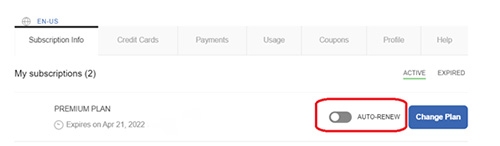
【Overseas Premium Member: 1-year or 3-year plans】
After deactivating “Auto-Renew” on the “My Account” screen, please send an email to: info@japannews.yomiuri.co.jp
Your account details will remain on file even after cancellation. If you wish to delete your account, please let us know.
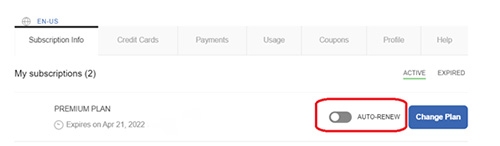
We will respond with a refund, but the amount will vary depending on the date of cancellation. Please see below.
(1)If the cancellation is within 170 days of the date of the Agreement: We shall refund the full amount of the Subscription Fee already received via the credit card company used by you. We shall then re-bill you for the Subscription Fee for the period that the Agreement continues, and you shall pay the billed amount to us by credit card promptly after receiving the bill. In this case, the billing amount shall be the amount obtained by multiplying (a) the unit price of the monthly Subscription Fee (¥1000) determined by Yomiuri by (b) the number of months the Agreement has been in effect (including the month of mid-term cancellation).
(2)If the cancellation occurs 170 days or later from the date of the Agreement:
We shall refund to the account of the financial institution designated by you the Subscription Fee for the remaining period after subtracting the period for which the Agreement continued from the original Agreement period (1 year or 3 years).
However, you shall bear the handling fee (¥5,000) for the refund.
In this case, the amount of the refund shall be determined by deducting from (a) the Subscription Fee already received, (b) the Subscription Fee for the period during which the Agreement has been in effect (the amount obtained by multiplying the unit price of the monthly Subscription Fee [¥1,000] by the number of months the Agreement has been in effect, including the month of mid-term cancellation), and (c) the handling fee (a-b-c)
However, no refund shall be made if the handling fee exceeds the fee for the remaining period (a-b
【Domestic and Overseas Free Members】
Please send an email to: info@japannews.yomiuri.co.jp
Please note that your account will be deleted after cancellation.
2. I have stopped subscribing to the newspaper, can I continue with the Premium Plan?
It is not possible to remain a Premium Member under these circumstances. Please send an email to info@japannews.yomiuri.co.jp to cancel your subscription.
3.I am an Overseas Premium Member. Can I change my plan?
Yes. If you are a monthly or 1-year plan customer, please go to “Subscription info” on the “My Account” screen and select “Change Plan.” In this case, the plan change will occur upon expiration of the current subscription period.
If you are a 1-year or 3-year plan subscriber and wish to change your plan during your subscription, you must cancel your present subscription then sign up for a new one. Please send an email to: info@japannews.yomiuri.co.jp
4.Can I delete my account?
Yes. Please send an email to: info@japannews.yomiuri.co.jp
Website, etc.
1.What kind of articles are on the website? Is it the same content as the Yomiuri Shimbun?
In addition to translations of Yomiuri Shimbun articles, The Japan News also publishes its own articles and articles from external media such as The Washington Post, Reuters, AP, AFP, Jiji Press, and newspapers in other Asian countries.
2.How can I receive your newsletter?
Please sign up for either the premium or free plan to receive our newsletters.
3.I don’t want to receive your newsletter, what should I do?
Please use the “Unsubscribe” link at the bottom of the newsletter to set up your preferences.
4.Which browsers can I use to access the website?
The following browsers can be used to access the site:
- ●Chrome 76
- ●Firefox 70
- ●Edge 15
- ●Opera 65
- ●Safari 12
- ●Samsung Internet Browser (and other Chromium-based browsers)
- ※Internet Explorer is not supported.
5.Is there a way to stay logged in?
Yes. Click the “Stay logged in” checkbox on the login screen.
6.How can I access The Japan News weekly ePaper (or weekly edition)?
The Japan News weekly ePaper section can be accessed via a link at the bottom of the website’s top page.

7.How can I use the text-to-speech function?
After logging in, please use the mini-player at the bottom of the article. The text-to-speech function is only available to Premium Plan members.
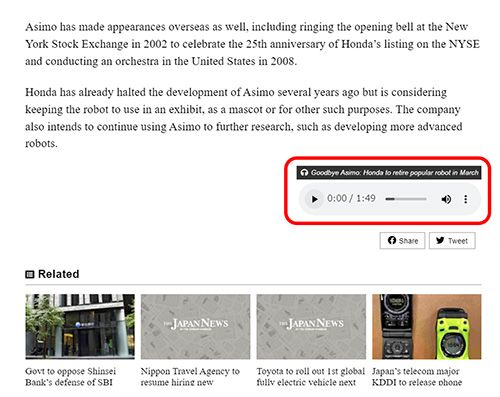
8.Is there a smartphone app for The Japan News?
No, we do not offer such a service.
9.Does the The Japan News use social networking service sites?
Yes. Please follow us on Twitter (English: @The_Japan_News, Japanese: @JN_Japanese), Facebook (@TheJapanNews) and Instagram (@thejapannews_official).
10.How can I advertise on The Japan News?
Please use this link: https://adv.yomiuri.co.jp/thejapannews/index.html
11. Which articles are free and which are premium articles?
After March 28, 2022, “Premium Articles” will no longer be displayed. As you read the articles, you will be prompted to register for a Premium Membership. We hope you will consider signing up for our service.